| This tool article has been updated for ME3Explorer v3.0. |
| WarrantyVoider created all of ME3Explorer's current utilities. |
Current Utilities[]
This sections contains information and usage on the current utilities in the toolset; deprecated utilities have been placed in the following section.
Audio Extractor
Audio Extractor extracts dialogue and music from any AFC file in ME3. However, it is not a bulk extractor — there are other tools for this. Instead, it extracts on a per folder basis, and allows the user to select and extract all WAVs or a single WAV in an AFC.
To use:
- Go to File > Open.
- The tool will automatically open the main Cooked in a new window. If you want to extract an AFC in a different location, navigate there now.
- Select the desired file and click Open.
- The file's data will be loaded in the main pane. Most users will not be able to identify specific WAVs unless you understand offsets (hex code). If you don't, you'll need to extract the entire folder contents.
- If extracting a specific file, select it now.
- When ready to extract, go to Extract > Selected/All. Choose the appropriate option.
- In the window that opens, navigate to the folder where you want to save the extracted files. Click Ok.
- Wait for the extraction to finish. Click Ok when the completion window pops up.
BIK Movie Extractor
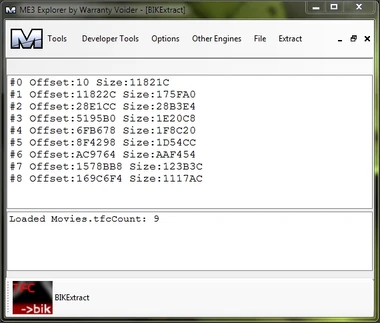
Selecting & extracting BIKs from Movies.tfc
Movie Extractor (formerly Movies.tfc to BIK) extracts the Bink movies contained in the ME3 Movies.tfc file.
The tool interface looks very similar to the Audio Extractor.
To use:
- Go to File > Open.
- The tool will automatically open your Main Cooked folder in a new window. If you want to extract from a different copy of Movies.tfc located in another folder, navigate there now.
- Click Open when you've selected the file.
- The file's data will now be loaded in the main pane. Most users will not be able to identify specific BIKs unless you understand offsets (hex code). If you don't, you'll need to extract the entire folder contents.
- If extracting a specific file, select it now.
- When ready to extract, go to Extract > Selected/All. Choose the appropriate option.
- In the window that opens, navigate to the folder where you want to save the extracted files. Click Ok.
- Wait for the extraction to finish. Click Ok when the completion window pops up.
Deprecated Utilities[]
The following utilities have been removed from the toolset for the reason specified. Instructions on usage will not be provided for deprecated tools.
Batch Renamer
Batch Renamer was a tool that renamed multiple files according to a specified set of rules. It was an unnecessary utility removed from the toolset in v2.0.11
DLL Injector
The DLL Injector (along with the Patcher) was the original method of bypassing DLC authentication issues for modding ME3 and was removed from the toolset with revision 681. Current methods for DLC patching can be found in the Getting Started section.
Language Selector
Language Selector prformed a registry edit to allow users of the ME3 International version (LOC_INT) on Windows to change the game language. It was removed in v2.0.11, due to replication in Origin.
ME3 Backup Tool
ImportantName|ME3 Backup Tool (formerly, Vanilla Maker) allowed users to back up their ME3 directories. It was removed in v2.0.11 due to feature deprecation and lack of demand.
Patcher
The Patcher (along with the DLL Injector) was the original method of bypassing DLC authentication issues for modding ME3 and was removed from the toolset with revision 682. Current methods for DLC patching can be found in the Getting Started section.
SVN Checker/Updater
SVN Checker/Updater allowed the user to update ME3Explorer to the current beta revision from inside the toolset. It became deprecated when the toolset moved to GitHub.
Version Checker
Version Checker provided information about the MassEffect3.exe version on the player's system. It was removed from the toolset with revision 682 due to lack of demand and development.
Version Switcher
Version Switcher temporarily replaced the SVN Updater and allowed the user to update OR roll back the current version of ME3Explorer from inside the toolset. It was removed with revision 733 due to lack of key functionalities.
XBOX Converter
XBOX Converter converted certain ME3 data files between XBox (.xxx) and PC (.pcc) formats. It was removed from the toolset with revision 681 due to lack of demand and development.




