| This article has been updated for ME3Explorer v3.0. Due to the removal of both tools, this article is being archived and will be re-written from scratch. |
The Coalesced.bin (and its DLC counterparts, such as Default_DLC_CON_END.bin) controls a wide variety of game parameters such as weapon functions and assignments, power functions and assignments, casual clothing available to Shepard, in-game mail parameters, GAW asset parameters, codex image paths, player map data, HUD scale, FOV, post-processing, keybinds, flycam setup, store prices, game credits, and many, many more. Due to the amount of customization possible and ease of editing, it is a very commonly modded file.
Background
Most details regarding coalesced structure can be found in BIN File Format. This section will serve as a very brief overview.
Every coalesced contains a subset of several INI files. The Coalesced.bin contains 25 of these files, including bioui.ini, biogame.ini, bioengine.ini, bioinput.ini, and many more. DLC typically contain a smaller subset of perhaps a half dozen. Each INI houses a certain group of parameters. For example, bioinput.ini contains all keybinds and bioui.ini contains story-related properties such as defining when in-game mails will arrive, and what terminal they should be located at. By editing the various coalesceds, you can alter an enormous amount of variables in the base game and DLC.
Coalesced Editor
| WarrantyVoider developed the toolset's original Coalesced Editor. This tool has been completely superceded in v2.0.13. |
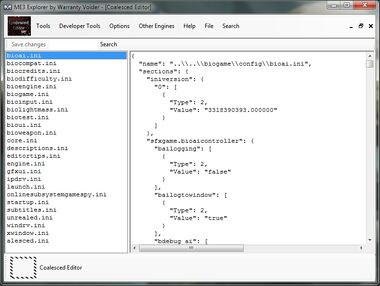
Coalesced Editor
ME3Explorer's default Coalesced Editor is built on code provided by Gibbed. It decompiles the coalesced into several JSON files that correspond to each INI. Both base game and DLC coalesceds can be compiled/decompiled, but INIs may not be added or removed (important for making a DLC coalesced).
It's also important to understand that the tool does not support type 3 (array addition without duplicates) or type 4 (array subtraction on exact match) parameters. This will cause issues with DLC that depend on proper setting of these values. That means when modding DLC coalesced, a different tool must be used to prevent bugs. TankMaster's Coalesced Compiler works beautifully for any coalesced — not just DLC — and utilizes a more user-friendly XML format.
To use the ME3Explorer Editor:
- Go to Developer Tools > Coalesced Tools > Coalesced Editor.
- To load a coalesced File > Load.
- Click on an INI to display its contents.
- Use the Search field to quickly locate parameters; edit as you wish.
- Don't forget to Save Changes before exiting.
| If you prefer a non-text-editor GUI for modding the base game coalesced, check out Monochrome Wench's popular editor, Wenchy. Wenchy doesn't allow you to add/remove INIs like TankMaster's tool, but it does support type 3 and 4 parameters. |
Coalesced Operator
| Eudamonium developed the Coalesced Operator, which was removed from the toolset in v2.0.11. |
Coalesced Operator is a more GUI-friendly tool than the standard editor, as was created to modify specific parameters inside the coalesced. These parameters include: keybindings, weapons, inventory, intro movie, and graphics.
To use the tool:
- Go to Developer Tools > Coalesced Tools > Coalesced Operator.
- To load a coalesced, Open Coalesced.
- Use the tabs on top to select the property you want to edit.
- Use the tree on the left to navigate.
- Click the Apply button to store changes and Modify to permanently save them.
- The tool does not automatically update TOC.bin, so be sure to run an AutoTOC afterward.




